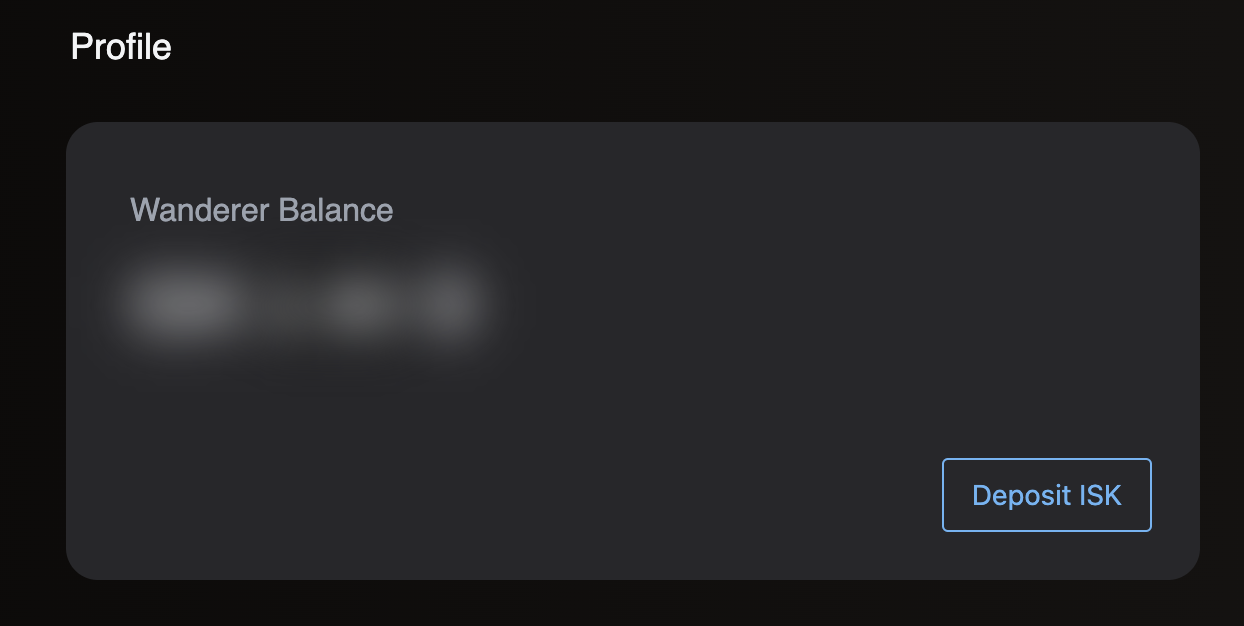
1. Accessing the User Profile Page
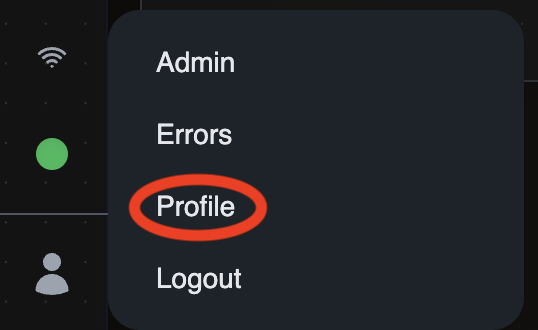
- Log In: Ensure you are logged into the application with your credentials.
- Navigate to Profile: From the main dashboard, click on your user icon at the bottom left corner, then select “Profile” from the dropdown menu.
2. Depositing ISKs to Your Wanderer Balance
Your Wanderer Balance is used to manage map subscriptions. Follow these steps to deposit ISKs:
-
Locate Wanderer Balance Section:
- On your profile page, find the “Wanderer Balance” section. This displays your current balance and provides an option to deposit ISKs.
-
Deposit ISKs:
- To deposit ISKs, transfer the desired amount of ISKs to the in-game Wanderer Developers Corporation.
- The corporation name will be clearly listed in the “Wanderer Balance” section.
- Note: Depositing ISKs to your Wanderer Balance can take up to 1-4 hours to process. Please be patient during this time.
-
Confirm Deposit:
- After the transfer is complete, your Wanderer Balance will be updated within 1-4 hours.
3. Monitoring Transactions and Invoices
You can easily monitor all transactions related to your Wanderer Balance and review invoices from your map subscriptions.
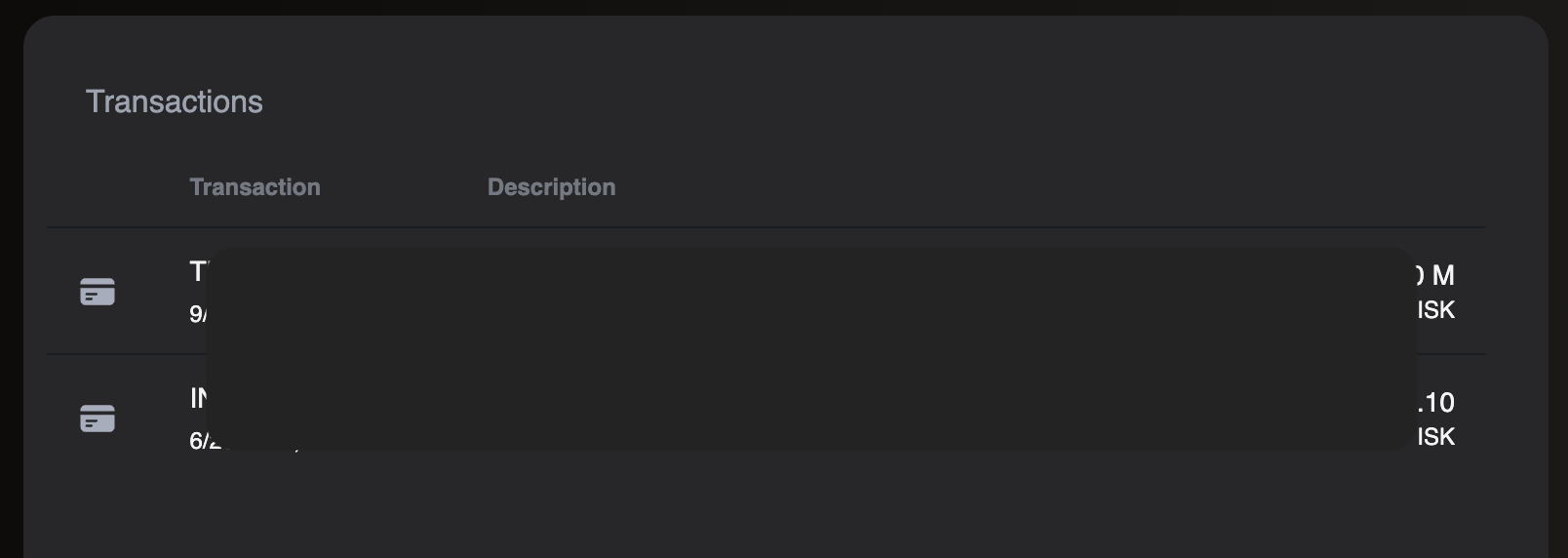
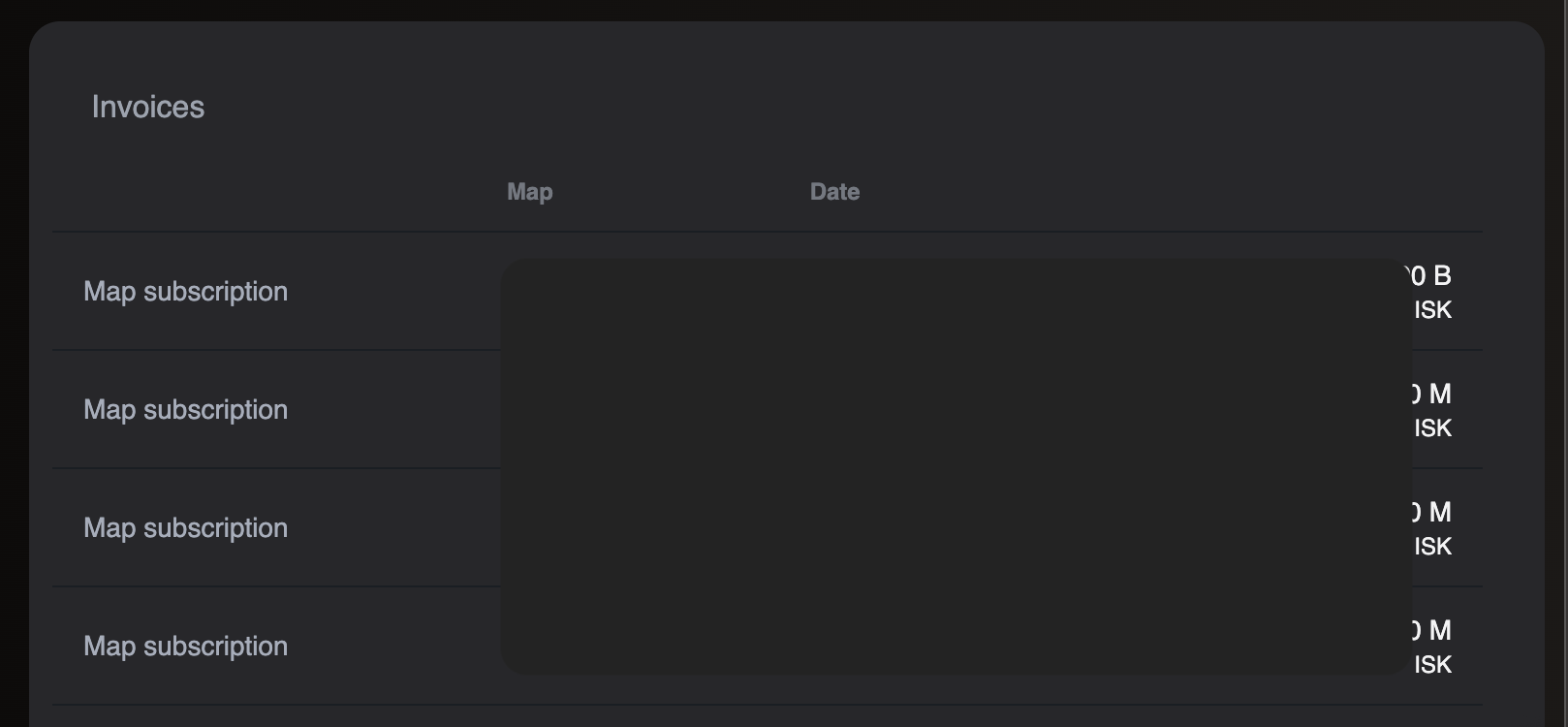
Example Workflow
Here’s an example workflow to illustrate the process:
-
Deposit ISKs:
- Navigate to the “Wanderer Balance” section of your profile page.
- Transfer ISKs to the Wanderer Developers Corporation.
- Wait 2-4 hours for the balance to update.
-
Monitor Transactions:
- Scroll to the “Transactions” section to review recent deposits and payments.
-
Review Invoices:
- Scroll to the “Invoices” section to see the details of your most recent map subscription renewal.
Conclusion
This guide provides a comprehensive overview of how to manage your Wanderer Balance, deposit ISKs, and monitor transactions and invoices on your user profile page. Remember that depositing ISKs can take 2-4 hours to process, so please be patient. If you have any questions or need further assistance, please contact our support team.
Fly safe, The Wanderer Team